Health Care Program Requirements
Download Instruction Packet in PDF Format
Sign up for your SurScan Account
1: Begin Registration
Create your account by selecting the "Register" link beneath the login form
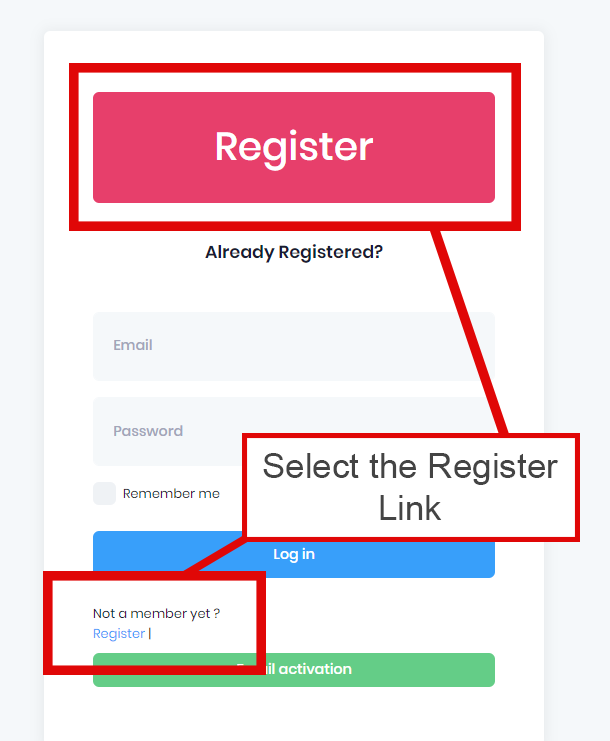
2: Complete the Registration Form
Fill in your personal information and details.
Step 1: Your Info
The first page of the registration form has fields for:
- First Name (Required)
- Middle Name
- Last Name (Required)
- Phone Number (Required)
- Email Address and Confirmation (Required)
- Date of Birth (Required)
- Password and Password Confirmation (Required)
Select Continue to move to the next step.
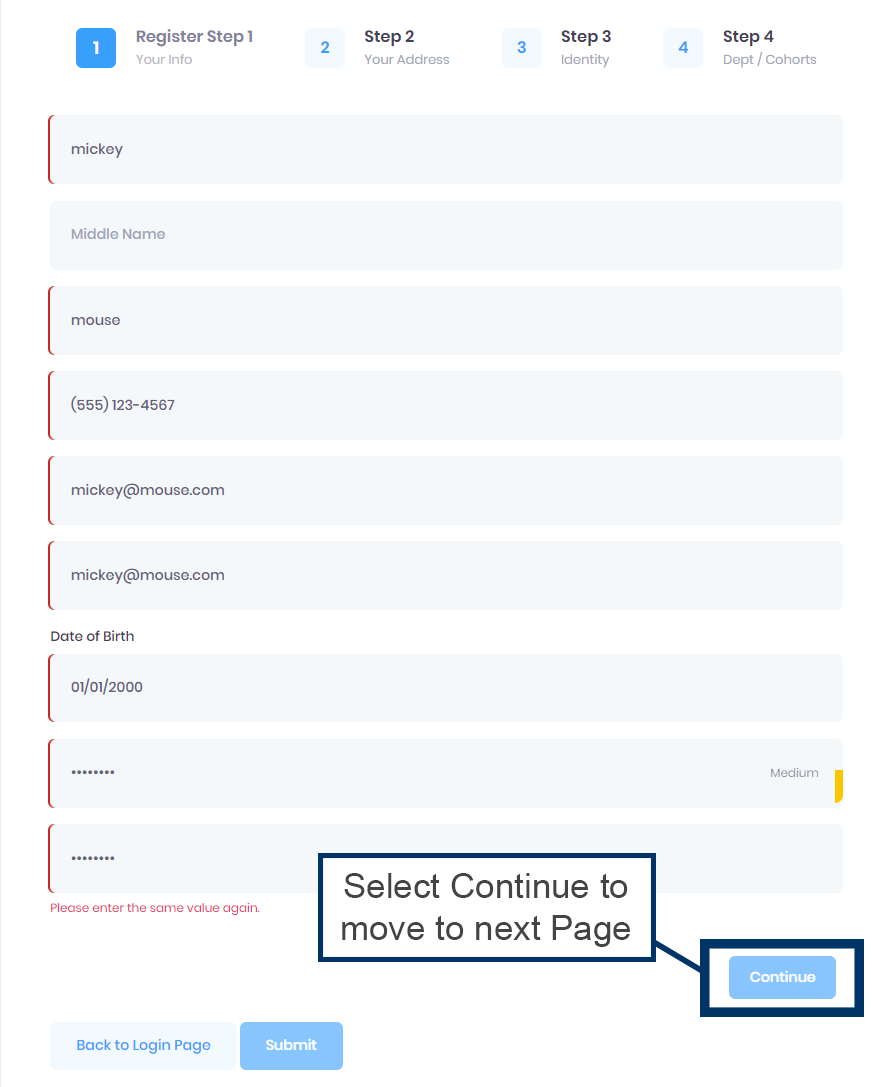
Step 2: Your Address
The second page of the registration form has the following fields:
- Street Address (Required)
- Apartment Number
- City (Required)
- State (Required)
- Zip Code (Required)
Select Continue to move to the next step.
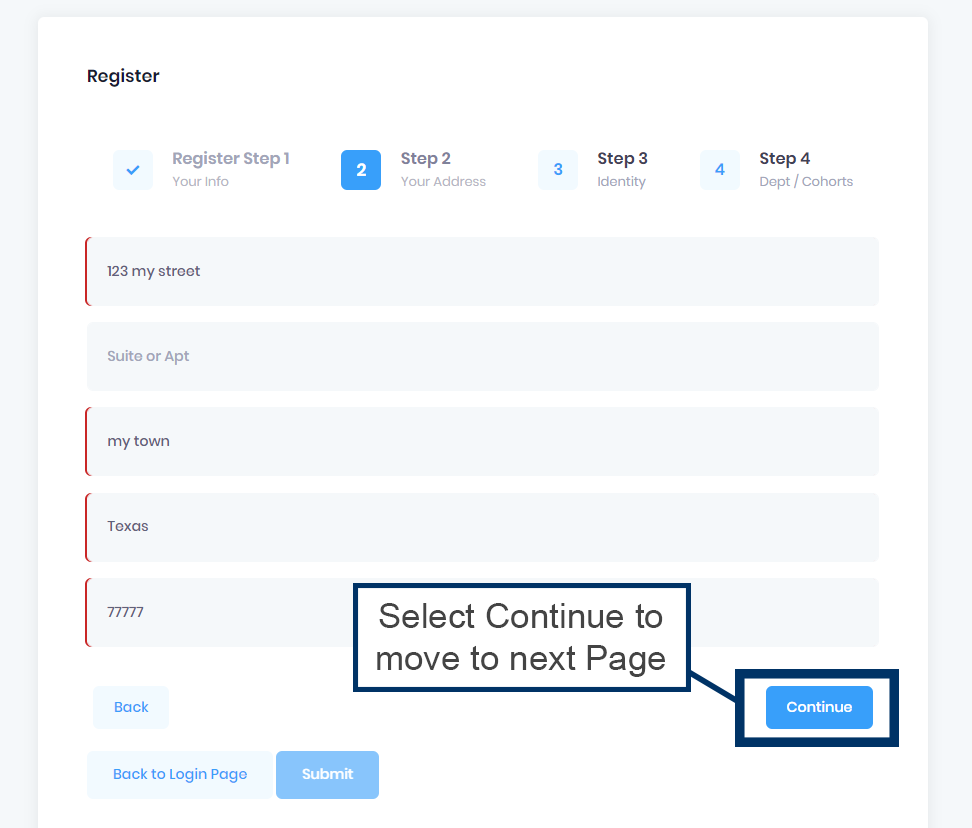
Step 3: Identity
The third page of the registration form contains the following fields:
- Social Security Number (Required)
- Driver's License Numb
- Passport Number
- Student ID
Note: A Social Security Number (SSN) or an Individual Taxpayer Identification Number (ITIN) is required.
Select Continue to move to the next step.
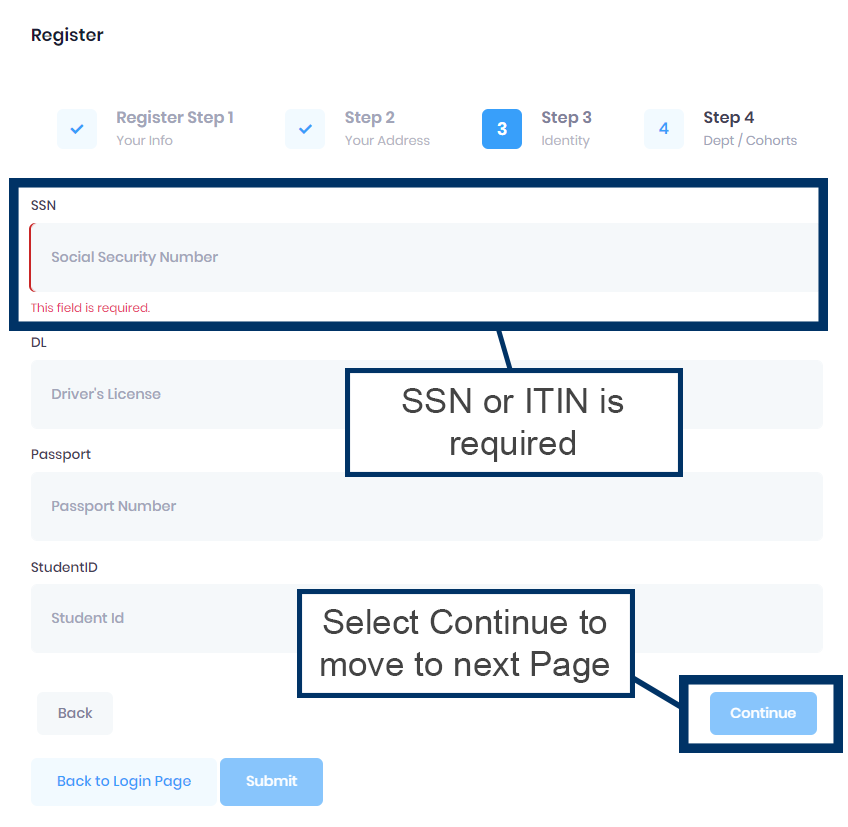
Step 4: Departments and Cohorts
Select the program you are applying for via the Select Where to Register field.
The Pick button will open a selection menu for you to choose from.
You must confirm your selection in the Confirm where to register field.
Select Submit to submit your registration.
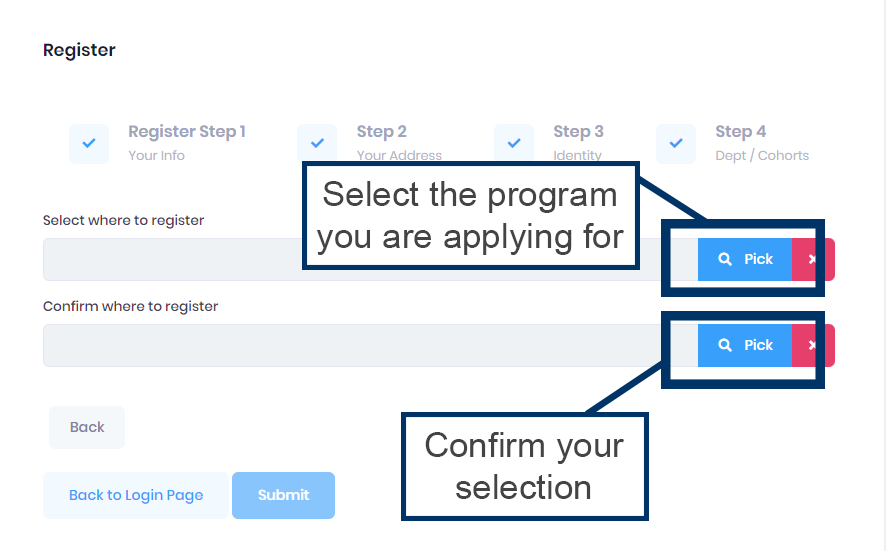
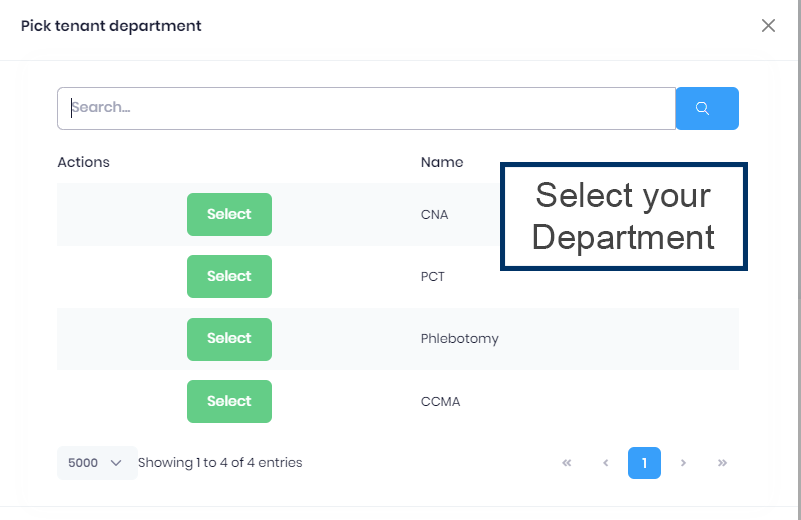
Repeat the steps to choose your cohort.
Select Pay Now to move to the payment details where you can input your credit card information.
Important Note: When you enter your credit card information the name and address on the credit card must match exactly with what is on your Credit card account. Do not use abbreviations for streets, lanes, drives. If you are using someone else’s card, make sure you have the correct name and address.
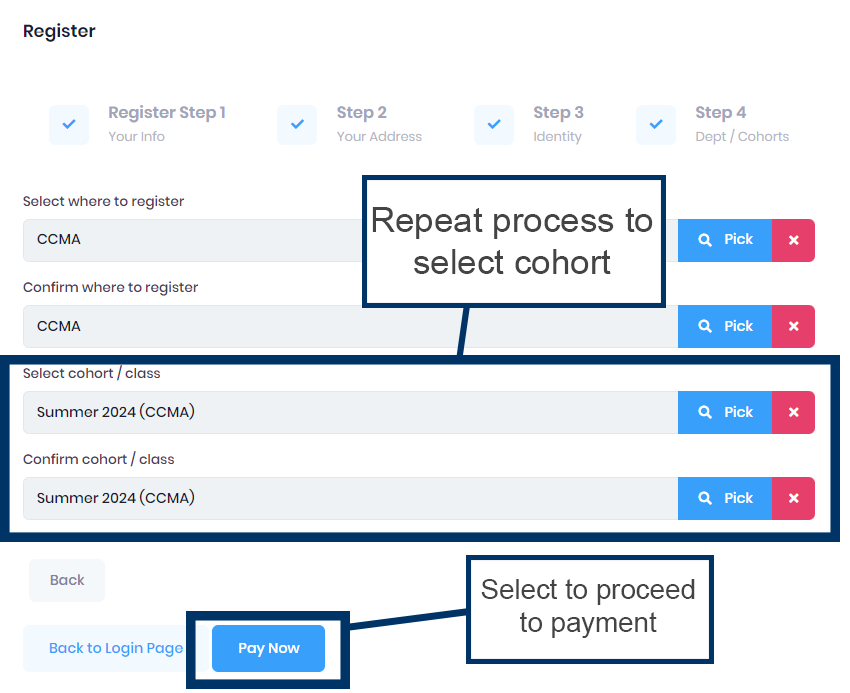
Save Receipt
Once you have your account set up you will be sent a receipt, or you may screenshot your confirmation.
Keep this confirmation. If you are applying for the TRUE funds you will need to attach this to your TRUE application.
Follow the directions inside of SurScan and begin uploading your immunization records, release forms, and Physical Form.
Upload Immunizations and Documents to SurScan
Upload Required Documents
Upload one item only per line. For multiple pages, first save as a file, then upload the single file. For more information, watch How to set up your SurScan account. (Instructional Video)
The tables below list documents required for CWL programs. It must be submitted to SurScan before mandatory Orientation Day.
-
Required Documents
- Release Form
- Copy of Photo ID (Must be a signed state ID, name must match social security card)
- Copy of Social Security Card (May be ITIN residency card, name must match ID)
- Copy of Healthcare Provider's CPR Card (Included in course, must still be uploaded on completion)
- Parental Release for Background Check (High School Students Only)
- Criminal Background Check (Automatic)
- Employability Status Form (Automatic, done by instructors)
- Physical Exam Form
- CPR (Included in course, you still need to upload your card to Surscan)
- TB: Blood Test or Skin Test
- Drug Screening (Performed at orientation - must be within 30 days of class start, will be scheduled by cohorts)
- Chest X-ray (If Applicable)
Required Immunizations
- TDAP (within 10 years)
- MMR (2 doses)
- Hepatitis B Series (3 doses) of Heplislav B (2 doses). All doses must be completed prior to clinicals.
- Flu (Influenza) Vaccine (Must be the current year's vaccine)
- Varicella (Immunization or Titer)
- Meningococcal Vaccine
- Covid-19 (Optional - see note)
While the college doesn’t require the covid vaccine most of our clinical agencies do. Medical and religious waivers are considered. Requirements are subject to change at any time. We understand that it is your choice if you choose not to attend your clinical education due to vaccine requirement, we will try to accommodate your request; however, we can’t guarantee you an alternate placement which may impact your program completion.
-
Required Documents
- Release Form
- Copy of Photo ID (Must be a signed state ID, name must match social security card)
- Copy of Social Security Card (May be ITIN residency card, name must match ID)
- Copy of Healthcare Provider's CPR Card (Included in course, must still be uploaded on completion)
- Parental Release for Background Check (High School Students Only)
- Criminal Background Check (Automatic)
- Physical Exam Form
- CPR (Included in CCMA and PCT courses. Not included in phlebotomy. You still need to upload your card to Surscan)
- TB: Blood Test or Skin Test
- Drug Screening (Performed at orientation - must be within 30 days of class start, will be scheduled by cohorts)
- Chest X-ray (If Applicable)
Required Immunizations
- TDAP (within 10 years)
- MMR (2 doses)
- Hepatitis B Series (3 doses) of Heplislav B (2 doses). All doses must be completed prior to clinicals.
- Flu (Influenza) Vaccine (Must be the current year's vaccine)
- Varicella (Immunization or Titer)
- Meningococcal Vaccine
- Covid-19 - Optional, see note
While the college doesn’t require the covid vaccine most of our clinical agencies do. Medical and religious waivers are considered. Requirements are subject to change at any time. We understand that it is your choice if you choose not to attend your clinical education due to vaccine requirement, we will try to accommodate your request; however, we can’t guarantee you an alternate placement which may impact your program completion.
-
Required Documents
- Release Form (Optional)
- Copy of Photo ID (Must be a signed state ID, name must match social security card)
- Copy of Social Security Card - Optional (May be ITIN residency card, name must match ID)
- Transcripts/GED (Not Applicable for High School Students)
- Copy of Healthcare Provider's CPR Card (Included in course, must still be uploaded on completion)
- Parental Release for Background Check (High School Students Only)
- Criminal Background Check (Automatic)
- Physical Exam Form
- TB: Blood Test or Skin Test
- Drug Screening (Performed at orientation - must be within 30 days of class start, will be scheduled by cohorts)
- Chest X-ray (If Applicable)
Required Immunizations
- TDAP (within 10 years)
- MMR (2 doses)
- Hepatitis B Series (3 doses) of Heplislav B (2 doses). All doses must be completed prior to clinicals.
- Flu (Influenza) Vaccine (Must be the current year's vaccine)
- Varicella (Immunization or Titer)
- Meningococcal Vaccine
- Covid-19 - Optional, see note)
While the college doesn’t require the covid vaccine most of our clinical agencies do. Medical and religious waivers are considered. Requirements are subject to change at any time. We understand that it is your choice if you choose not to attend your clinical education due to vaccine requirement, we will try to accommodate your request; however, we can’t guarantee you an alternate placement which may impact your program completion.
Where to find your Immunization Records
- Check with your childhood pediatrician or family doctor.
- The pharmacy you go to may have records of any shots they have given you
- County health clinics
- Log into “My Chart” or any patient portal
- Ask your parents
- Your public high school
- Past healthcare or education employers may have records of shots you were required to take while employed
What to do if you still can't find them but think you had the vaccines
Visit your doctor and ask for a blood test called a “Titer” and tell them the specific vaccine you need to determine you had. They will draw a blood sample and test it for antibodies. The presence of antibodies indicates that you had the vaccine. You may upload this in place of the vaccine record. Please Note: This can take a week to get your results. Please let the person know all the things you need “Titers” for at the same time so they can do it in one draw, and you can probably get your physical form filled out at the same time.
